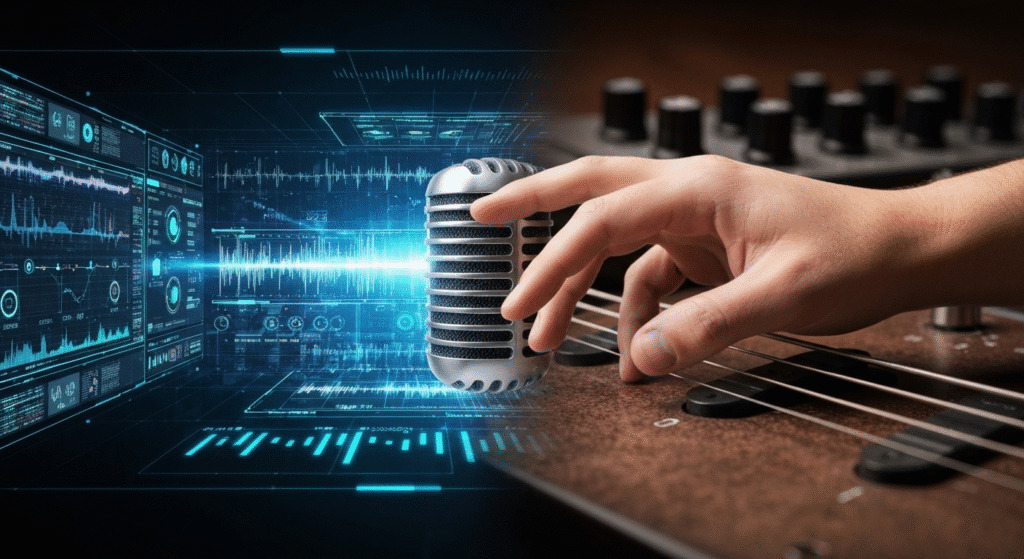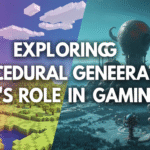If you’re a musician or producer, you’ve probably felt that mix of excitement and skepticism. Every week, a new AI tool comes out, promising to write your next hit, mix your track perfectly, or generate endless inspiration. The claims are huge, but the reality is often buried under marketing hype. Can these tools actually help us make better music, or are they just sophisticated toys that distract from real creativity? I was determined to find out for myself.
For years, my work has involved exploring and writing about artificial intelligence, but my passion for it started in a different place: my home studio. As Zain Mhd, I’ve always been driven by a curiosity to understand how technology shapes our creative lives. This journey into AI music tools wasn’t just for an article; it was a personal quest. I wanted to see if I could genuinely improve my workflow, break through creative blocks, and save time on tedious tasks. Let’s break down what I found when I put these tools to the test in a real production environment.
My Music Production Workflow Before AI

To understand the impact of AI, you first need a baseline. For the last five years, my process has been fairly traditional for an in-the-box producer. My Digital Audio Workstation (DAW) is the center of my universe. I typically start with a simple chord progression on a MIDI keyboard or a drum loop. From there, I layer instruments using VST plugins, record audio, and spend hours arranging, editing, and tweaking every little detail.
The biggest hurdles in this process have always been the same:
- The Blank Page: Staring at an empty project, trying to find that initial spark of an idea.
- Tedious Editing: Manually chopping up audio, cleaning up background noise, or isolating a specific instrument from a sample.
- The Mixing Maze: Getting stuck in a loop of adjusting faders and EQs, losing perspective on what sounds good.
These are the exact problems that many AI tools claim to solve. So, I decided to open up my studio to a few digital assistants to see if they could actually help.
My Experiments: AI Tools I Put to the Test

I didn’t want to just review software. I wanted to integrate these tools into my actual projects. I picked a few common categories of AI music tools and used them to help me write, produce, and mix a new track from scratch.
AI for Idea Generation: Drum Loops and Melodies
This is often the first entry point for many producers. Tools that promise to generate royalty-free musical ideas are incredibly appealing, especially when you’re feeling uninspired. I focused on platforms that create MIDI patterns and audio loops based on simple inputs.
My experience here was a pleasant surprise. I was working on a synth-pop track but couldn’t find a drum beat that had the right feel. Instead of scrolling through hundreds of pre-made loops, I used a tool to generate a pattern. I set the genre to “80s Pop,” the tempo to 120 BPM, and let it run. The first few results were generic, but the fifth one had a really interesting hi-hat pattern I never would have thought of.
What this really means is that I didn’t use the AI-generated loop directly. I took the MIDI pattern it created, dragged it into my DAW, and changed the drum sounds to my own custom kit. I also tweaked the velocity of the snare hits to give it a more human feel. The AI didn’t write the beat for me, but it gave me a fantastic starting point in under two minutes.
| Pros of AI Idea Generators | Cons of AI Idea Generators |
| Breaks Creative Blocks: Excellent for getting a project started when you have no ideas. | Can Sound Generic: The output often lacks the unique character and emotion of a human performance. |
| Speed and Efficiency: Generates dozens of ideas in seconds, far faster than manual programming. | Requires Human Curation: You still need to listen through the results and pick the best ones. |
| Unexpected Results: The algorithms can create patterns and melodies you might not have considered. | MIDI is More Flexible: Audio loops are less editable than MIDI patterns, which can be fully customized. |
| Great for Background Elements: Perfect for creating subtle background textures or simple rhythmic parts. | Risk of Over-Reliance: It can become a crutch that prevents you from developing your own skills. |
AI for Sound Separation: Stem Splitting
Stem splitting technology has been a holy grail for DJs and remix artists for years. The idea is to take a finished stereo audio file and separate it back into its individual parts—vocals, drums, bass, and other instruments. I’ve always been skeptical of this because the results used to be full of digital artifacts.
To test this, I took a public domain soul song from the 1960s. I wanted to sample the beautiful electric piano part, but it was buried under vocals and drums. I uploaded the track to an AI stem splitter. A few minutes later, I had four separate audio files.
The result wasn’t perfect, but it was shockingly good. The piano stem was clear enough to use in my track. There was a tiny bit of vocal “bleed” in the high frequencies, but I could easily hide that in my mix with a low-pass filter. This opened up a whole new world of creative sampling that was previously impossible without access to the original master tapes. This is a clear case where AI handles a complex technical task, freeing me up to focus on the creative side of things.
AI Mixing and Mastering Assistants
Mixing and mastering are deep, complex arts. AI assistants in this space, like those from iZotope or LANDR, don’t claim to replace a professional engineer. Instead, they offer to give you a solid starting point or a quick master for a demo.
I used an AI mixing assistant on my synth-pop track. The plugin analyzed each individual track (drums, bass, synth, vocals) and suggested settings for EQ, compression, and other effects. It correctly identified the kick drum and gave it more punch, and it carved out some space in the midrange of the synth pad to make room for the vocals.
However, it made some questionable choices. It wanted to add a huge amount of reverb to the bass, which made the low end sound muddy. It also compressed the vocals a bit too hard for my taste, sacrificing dynamic range for loudness.
My conclusion? The AI is an excellent “assistant.” It can quickly handle the basic, textbook mixing moves, which saved me about an hour of setup time. But it can’t understand the emotional intent of a song. I still had to go in and make the final creative decisions myself, turning down the bass reverb and easing up on the vocal compression. For mastering, the AI provided a loud and clear result, perfect for sending a demo to a collaborator, but I’d still hire a human for an official release.
The Big Question: Does AI Kill Creativity?
This is the fear I hear most often from fellow artists. If an AI can write a melody or mix a track, are we becoming obsolete? Based on my experiments, the answer is a firm no. What I found is that AI is a tool, not an artist. It operates on logic and data, not emotion and life experience.
Maintaining creative control was always my top priority. Here’s how I ensured the AI was serving my vision, not the other way around:
- I Was the Curator: I never used the first thing the AI gave me. I generated multiple options and selected the one that best fit the song, or I combined elements from different suggestions.
- AI Output as Raw Material: I treated everything the AI produced as a starting point. The MIDI drum pattern was edited, the separated audio stem was EQ’d and chopped up, and the mixing suggestions were all tweaked.
- Focusing on the “Why”: The AI can do things, but it doesn’t know why. It doesn’t know that the song is supposed to feel melancholic or energetic. That’s my job as the producer. I guide the tools to achieve an emotional goal.
Far from killing my creativity, I found that AI took care of some of the most boring and technical tasks, giving me more time and mental energy to focus on what really matters: songwriting, performance, and storytelling.
Where AI Excelled and Where It Fell Short: A Clear Breakdown
After weeks of testing, a clear picture emerged. AI is not a magical solution for everything, but it is an incredibly powerful assistant for specific tasks. Here’s a summary of my findings.
| Area of Music Production | Where AI Excelled (The Real Help) | Where AI Fell Short (The Hype) |
| Idea Generation | Providing starting points for drum patterns and simple basslines. Great for breaking writer’s block. | Creating complex, emotionally resonant chord progressions or main vocal melodies. The results often lacked a human touch. |
| Audio Restoration & Repair | Removing background noise, clicks, and hum from recordings with incredible precision. A huge time-saver. | Reconstructing badly damaged or very low-quality audio. It can improve it, but it can’t perform miracles. |
| Stem Separation | Isolating vocals, drums, and bass from a full mix for remixing and sampling. The quality is now very usable. | Perfectly separating instruments that share similar frequency ranges (e.g., guitar and piano). Some artifacts remain. |
| Mixing | Providing a balanced and clean starting point for a mix. It’s great at “technical” EQ and compression. | Understanding the artistic vision of a mix. It often makes generic choices that lack character and depth. |
| Mastering | Creating a loud, clear master for demos or informal releases quickly and affordably. | Competing with the nuance, experience, and custom touch of a professional mastering engineer for an official release. |
A great resource for understanding the technical side of audio processing is the website for iZotope, which features extensive articles on how their AI-powered tools like Ozone and RX work under the hood. Their approach highlights how machine learning can identify and solve common audio problems. You can explore their blog and tutorials here.
Frequently Asked Questions (FAQs)
Can AI compose a full song for me?
Technically, yes, but it will likely sound generic and soulless. AI is good at creating musical parts based on patterns it has learned, but it doesn’t have the life experience or emotional understanding to write a song that truly connects with a listener.
Do I need to be a technical expert to use these AI tools?
Not at all. Most modern AI music tools are designed to be very user-friendly. Many are simple drag-and-drop web apps or easy-to-use VST plugins. The key is having the musical ear to judge the results and edit them to fit your track.
Are AI-generated melodies and loops royalty-free?
In most cases, yes. The terms of service for most AI music generation platforms state that you can use the output in your commercial productions. However, it is crucial to always read the terms for each specific service you use.
Will AI replace music producers?
It’s highly unlikely. AI will change the workflow of producers, just as synthesizers and DAWs did before it. It will become another tool in the producer’s toolkit, automating tedious tasks and providing new avenues for inspiration. The creative vision and decision-making will still require a human.
Conclusion: A New Creative Partner in the Studio

My journey into AI music production was eye-opening. I started as a skeptic, worried that technology was encroaching on the sacred ground of human creativity. I ended as a convert, but not in the way the hype would have you believe. AI is not a replacement for an artist. It’s a powerful, tireless, and sometimes surprisingly creative assistant.
It excels at technical, data-driven tasks: cleaning audio, offering starting points, and handling the mathematical side of mixing. This frees up the artist to focus on the things a machine can’t replicate: emotion, storytelling, and taste. The best results I achieved came from a partnership—where I guided the AI, curated its output, and infused its logical suggestions with my own artistic intent. The hype may promise a “push-button” solution to making music, but the reality is far more interesting. It’s a new collaborator in the studio, and I’m excited to see what we create together next.