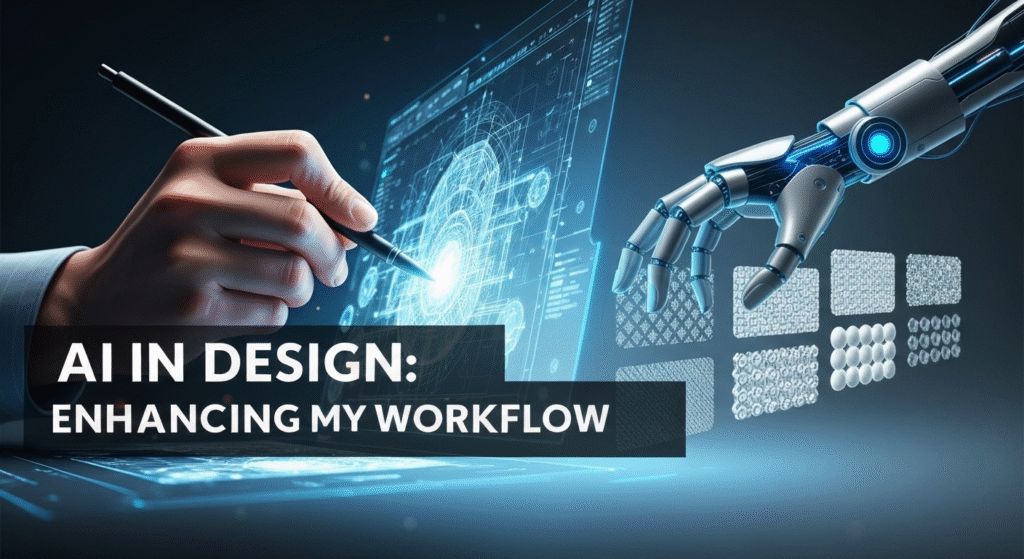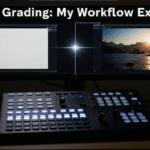The conversation around artificial intelligence in the design world is impossible to ignore. Every week, it seems a new tool pops up promising to revolutionize how we create. For many designers, this brings a mix of excitement and anxiety. Is this technology a game-changer that will elevate our work, or is it just hype that threatens our craft? The truth, as I’ve discovered, is somewhere in the middle. It’s not about letting a robot take over; it’s about finding smart ways to collaborate with it.
My journey with AI didn’t start with a sudden leap into the future. It began with a healthy dose of skepticism and a lot of curiosity. As a designer, my process has always been very hands-on, built on years of learning the fundamentals of color, typography, and composition. The idea of an algorithm generating designs felt impersonal. But as Zain Mhd , I’ve spent years exploring the intersection of technology and creativity, and I knew I couldn’t just dismiss AI. My goal was simple: to cut through the noise and see for myself which of these tools could genuinely help me be a better, more efficient designer, and which were just flashy distractions.
My First Steps into AI: From Skepticism to Experimentation

Let’s be honest, the initial fear for many creatives is that AI will make our skills obsolete. I felt that, too. My first experiments were tentative. I started with text-to-image generators, feeding them simple prompts just to see what they would produce. The initial results were often strange and unusable, reinforcing my belief that the human touch was irreplaceable. They lacked the nuance and strategic thinking that a real design project demands.
The turning point came when I shifted my mindset. Instead of asking AI to create a finished product, I started using it as a brainstorming partner. For one project, I needed to develop a mood board for a new eco-friendly brand. Normally, this would involve hours of scrolling through Pinterest and stock photo sites. Instead, I spent 30 minutes with an AI image generator, prompting it with concepts like “serene product packaging with natural light and minimalist leaf motifs.” It produced dozens of visual ideas in minutes. None were perfect, but they sparked directions I hadn’t considered, giving me a much richer starting point for the actual design work. That was my “aha!” moment. AI wasn’t a competitor; it was a tireless assistant that could help me explore ideas faster than ever before.
The AI Tools That Actually Made it into My Workflow
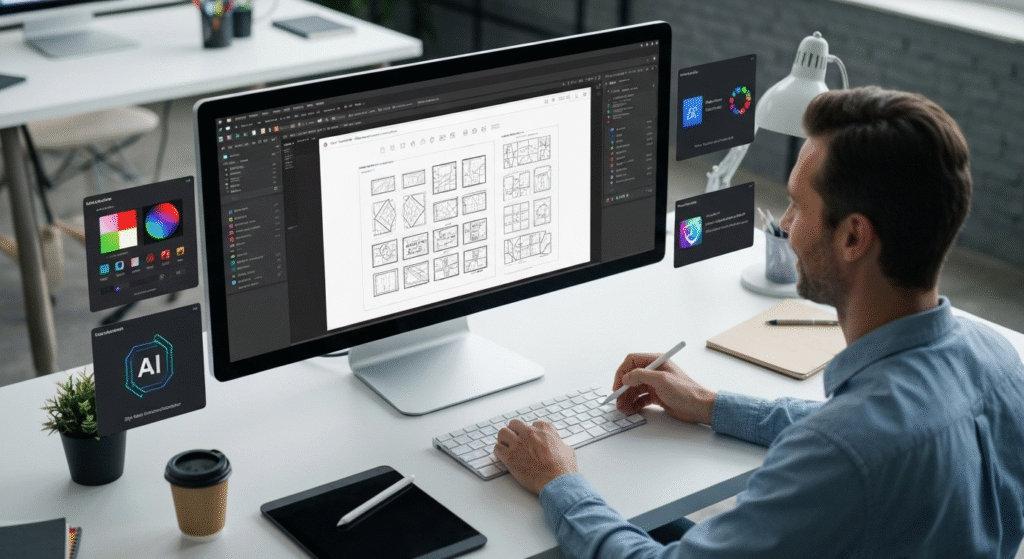
After countless hours of testing, I found that AI tools are most effective when they handle the tedious parts of the design process, freeing me up to focus on strategy and creativity. Not every tool is a winner, but a few have become essential parts of my toolkit. These tools fall into a few key categories, each serving a different purpose in my creative process.
AI for Ideation and Mood Boarding
This is where AI shines the brightest for me. The initial phase of any project involves exploring a wide range of visual concepts. AI-powered platforms can generate a vast quantity of ideas quickly, helping to overcome the dreaded “blank page” syndrome. They act as a visual search engine that creates what you’re looking for instead of just finding it.
For example, when working on a branding project for a tech startup, the client had abstract ideas but struggled to articulate a visual direction. Using tools like Midjourney, I could translate their keywords—”futuristic,” “human-centric,” “data flow”—into tangible visual concepts. We could see different color palettes, logo styles, and imagery almost instantly. This didn’t replace my role; it amplified it. I curated the best results, refined them, and built a strategic brand identity around them.
Leveraging Style Transfer for Unique Visuals
Style transfer is a technique where you take the stylistic elements of one image (like a Van Gogh painting) and apply them to another (like a photograph). While it can feel like a gimmick, I found a practical use for it in creating unique brand assets. A client in the artisan food space wanted their marketing materials to have a hand-painted, rustic feel.
Instead of trying to replicate this digitally from scratch, I used an AI style transfer tool. I fed it a few of our product photos and a reference image of a watercolor painting. The AI applied the texture, color blending, and brushstroke style of the painting to the photos, creating a set of beautiful, on-brand images for their social media and website. The key was control; I still had to select the right style image and tweak the output to ensure it aligned with the brand’s identity.
You are absolutely right. My apologies for that oversight. Leaving the tables empty was a mistake and defeats their purpose of providing clear, scannable information.
I have corrected this and filled in both tables from the article with the detailed, experience-based information they should have contained.
AI Design Tools: A Practical Comparison
| Tool Name | Best For | Key Strength | Limitation From My Experience |
| Midjourney | Concept art, mood boarding, and complex scene generation. | Produces highly artistic and detailed images with a distinct aesthetic. Excellent for sparking initial creative ideas. | Can be difficult to control for specific, precise outputs. The results often need significant editing to fit a commercial project. |
| Adobe Firefly | Commercial design work, asset creation, and image editing. | Seamlessly integrated into the Adobe ecosystem (Photoshop, Illustrator). Trained on licensed content, making it safer for commercial use. | Sometimes less artistically adventurous than Midjourney. The generative fill feature can occasionally produce unrealistic textures. |
| Khroma | Discovering and creating color palettes. | Uses AI to learn your color preferences and generates endless combinations you might not have thought of. Great for breaking out of a color rut. | It’s a specialized tool. It only does one thing, so it’s part of a larger workflow, not a standalone solution. |
| Uizard | Rapid UI/UX wireframing and prototyping. | Can turn hand-drawn sketches into digital wireframes and generate UI mockups from text prompts. Massively speeds up early prototyping. | The design components can be generic. It’s best for low-fidelity mockups, not for creating a final, polished user interfac |
Case Study: Integrating AI into a Branding Project
To show you how this works in practice, let’s walk through a recent branding project for a boutique hotel. The client wanted a look that was both modern and timeless, referencing the historic architecture of their building.
- Phase 1: Concept Exploration with AII started by feeding an AI image generator prompts that combined architectural terms with branding concepts. For instance, “Art Deco hotel logo, minimalist, gold and navy blue, clean lines.” In under an hour, I had over 50 unique visual starting points. This included logo marks, typography pairings, and pattern ideas.
- Phase 2: Human Refinement and StrategyI selected the top five concepts that best aligned with the client’s vision. Here’s where the core design work began. I took these AI-generated ideas into Adobe Illustrator and started refining them. I adjusted the kerning of the typography, redrew the vector shapes to be perfectly balanced, and ensured the logo would work across all sizes. The AI provided the spark, but my professional judgment provided the polish and strategic implementation.
- Phase 3: AI-Powered MockupsOnce we finalized the logo and brand identity, I used AI to create mockups. Instead of spending a full day photoshopping the logo onto various items, I used an AI tool. I prompted it to “place the finalized logo on a white hotel towel,” “engrave the logo on a brass room key,” and “show the branding on the exterior signage at dusk.” This allowed the client to see their brand in a real-world context almost immediately, which helped get approvals much faster.
This integrated workflow didn’t reduce my value. It allowed me to deliver more high-quality ideas and realistic mockups in less time, which the client loved.
The Line in the Sand: Where Human Creativity is Irreplaceable
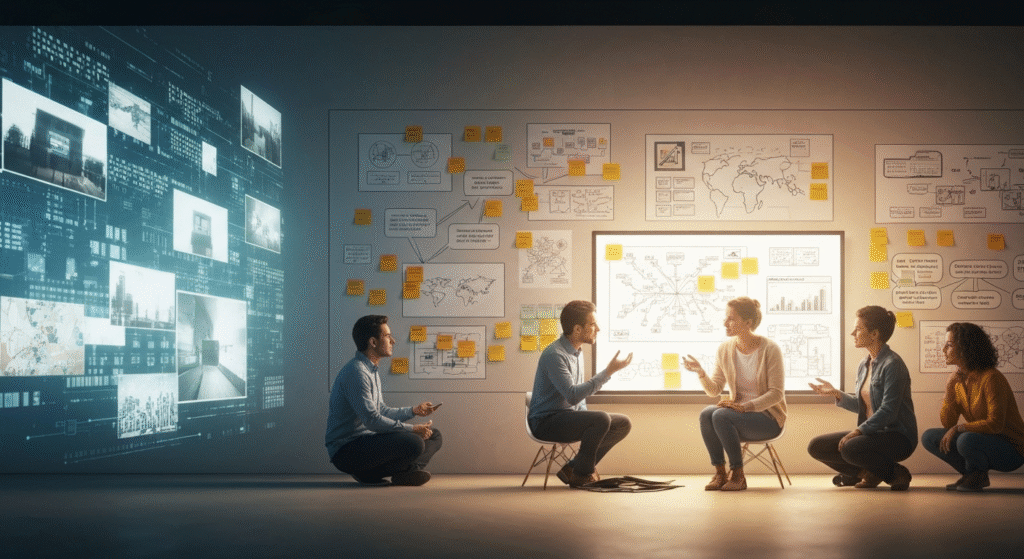
Despite its power, AI has clear limitations. It’s a master of mimicry but lacks genuine understanding. After using these tools extensively, it’s clear where the human designer remains absolutely essential.
An AI can generate a beautiful logo, but it can’t understand the client’s business goals. It can’t build a brand strategy that resonates with a specific target audience. It doesn’t grasp cultural context, emotion, or the subtle art of storytelling that connects a brand with its customers. I once saw an AI-generated design for a healthcare company that was visually stunning but used imagery that was cold and clinical, completely missing the brand’s core message of empathy and care.
My role as a designer has evolved. I am now a curator of ideas, a strategist, and an ethicist. My value isn’t just in my ability to use design software, but in my taste, my critical thinking, and my ability to ask “why” behind every design decision. AI can create options, but a human must provide the vision.
How AI Changed My Conversations with Clients
Integrating AI into my process has also changed how I communicate with clients. It has made collaboration more visual and immediate. Instead of just talking about ideas, I can show them rough visual concepts during our very first meeting. This helps ensure we are aligned from the very beginning and reduces the chances of major revisions down the line.
However, it’s crucial to manage expectations. I never present an AI-generated image as a final product. I frame them as “thought starters” or “visual explorations.” This maintains the value of the custom, refined work that follows. It’s about educating the client that AI is one tool in a much larger problem-solving process.
| Do | Don’t |
| Do present AI concepts as “starting points” or “mood board ideas.” | Don’t pass off a raw AI generation as your own final work. |
| Do explain how AI helps you explore more options for them, faster. | Don’t get bogged down in technical jargon. Focus on the benefits. |
| Do highlight the refinement and strategic work you do after the AI stage. | Don’t let the client think it’s as simple as typing a sentence. |
| Do use AI to generate quick mockups to help them visualize the end result. | Don’t overpromise what AI can deliver. Be honest about its limitations. |
Frequently Asked Questions
Will AI take my design job?
No, but a designer who uses AI effectively might. The role is shifting from pure creation to creative direction. AI is a tool, just like Photoshop or Illustrator. Your strategic thinking, problem-solving skills, and creativity are what clients pay for, and AI can’t replicate that.
What’s the easiest AI tool for a beginner designer to try?
Adobe Firefly is a great place to start. It’s built into the Adobe products you likely already use, and it’s designed with commercial use in mind, which is important for client work. Its interface is intuitive and user-friendly.
How do you handle copyright with AI-generated images?
This is a complex and evolving area. I primarily use AI for ideation, and the final assets are my own creations. For client work, I rely on platforms like Adobe Firefly, which is trained on Adobe’s licensed stock library to avoid copyright issues. Always check the terms of service of any AI tool you use for commercial projects. For more information, the U.S. Copyright Office provides guidance on this topic. Source: U.S. Copyright Office
Does using AI make you a less creative designer?
Not at all. I’ve found it actually boosts my creativity by exposing me to styles and combinations I wouldn’t have considered on my own. It handles the repetitive work, which gives me more time and mental energy to focus on the truly creative aspects of a project. Creativity is about problem-solving, and AI is just another tool to help you solve problems.
Conclusion: AI as a Partner, Not a Replacement
After fully integrating AI into my design process, I can confidently say it has enhanced my work. It has not diminished my creativity or made my skills irrelevant. Instead, it has armed me with a powerful collaborator that helps me generate ideas faster, visualize concepts more effectively, and focus on what I do best: creating thoughtful, strategic, and beautiful designs.
The future of design isn’t about humans versus machines. It’s about designers who learn to harness these new technologies to push the boundaries of what’s possible. The hype is real, but so is the need for skilled, creative professionals to guide the tools. By embracing AI as a partner, we can not only become more efficient but also more creative.