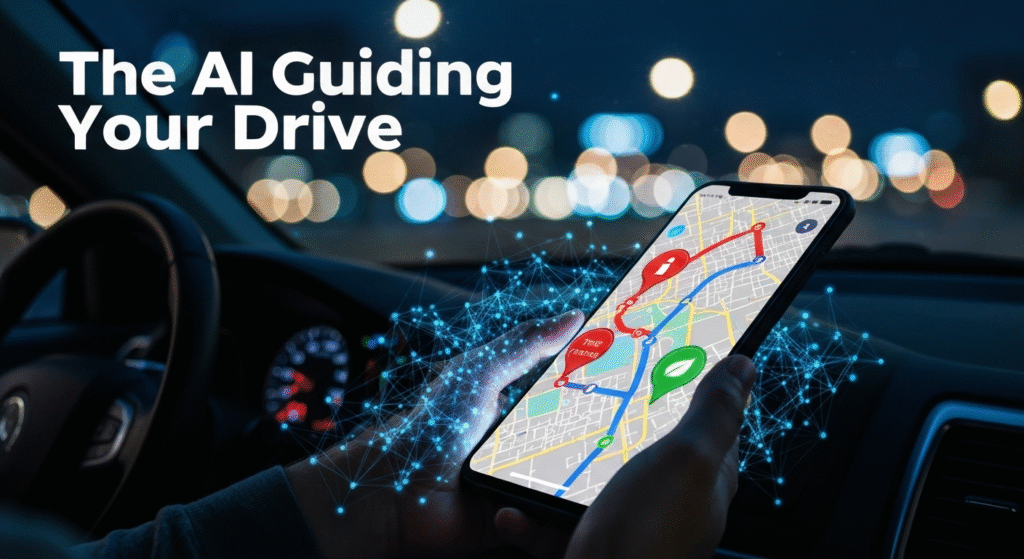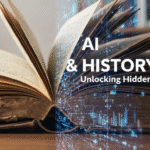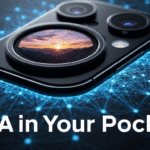Have you ever been driving, seen your map app’s route turn red, and wondered how it knew about the traffic jam ahead before you could even see the brake lights? Or maybe you’ve been amazed at how your estimated time of arrival (ETA) was accurate down to the minute, even with city traffic. This isn’t magic or a simple GPS signal. It’s a powerful artificial intelligence system working silently in your pocket, making trillions of calculations to guide you. While GPS tells your phone where it is, AI tells it where it’s going and what it will find along the way.
As someone who has been working with and writing about AI for over five years, I’ve always been fascinated by its practical applications. My name is Zain Mhd, and my curiosity has led me down the rabbit hole of everything from creative AI to the complex algorithms that shape our daily lives. Navigation technology is one of the most impressive examples. It’s a system so seamless that we often take it for granted. In this article, we’ll break down the complex AI that powers your maps app, exploring how it predicts traffic, calculates arrival times, and finds the smartest path from point A to point B.
It All Starts with Data: The Fuel for Navigation AI

Before an AI can make a single prediction, it needs information—and a lot of it. Think of GPS as the starting point. It’s a satellite-based system that pinpoints your location on the globe. That’s a crucial piece of the puzzle, but it only tells the app, “You are here.” It doesn’t know about the accident two miles ahead or the typical rush hour slowdown on your route. That’s where the data collection for AI begins.
The real intelligence comes from combining several layers of information:
- Anonymized Crowdsourced Data: This is perhaps the most important ingredient. When you have your maps app open, you are anonymously contributing tiny bits of data, like your speed and location. When millions of users do this at the same time, the AI gets a live, breathing picture of what traffic looks like everywhere. It’s like having millions of reporters on the road, all sending updates at once.
- Historical Traffic Patterns: The AI is also a student of history. It has analyzed years of traffic data to learn what patterns to expect. It knows that a certain highway gets clogged every weekday at 5:15 PM or that a street near a stadium will be gridlocked on game day. This historical context helps it make predictions even before real-time traffic builds up.
- Incident Reports: Information from official sources, like transportation departments and news outlets, as well as user reports (when someone flags an accident or a hazard), is fed directly into the system.
- Static Road Information: This includes the basics of the road itself, such as speed limits, the number of lanes, whether it’s a highway or a residential street, and the location of traffic lights and stop signs.
This combination of data is what allows the AI to move beyond a simple static map and create a dynamic, predictive model of the road network.
Predicting the Future: How AI Forecasts Traffic Jams

One of the most powerful features of modern navigation is its ability to predict traffic. It doesn’t just see the traffic jam you’re in; it sees the one that’s forming five miles ahead and tries to steer you around it. This is done through sophisticated machine learning models that blend historical and real-time data.
Learning from the Past: Historical Data Modeling
The first step in predicting traffic is understanding what “normal” looks like. The AI models have processed vast amounts of historical data to establish a baseline for any given road at any given time. For instance, the system knows the average speed on Main Street on a Tuesday morning is 25 mph. If real-time data shows that the average speed has suddenly dropped to 5 mph, the AI immediately flags this as an anomaly—a traffic jam. This historical context prevents false alarms. A lot of cars stopped on a street at 3 AM might be unusual, but a lot of cars stopped on that same street during rush hour is expected.
The Power of the Crowd: Real-Time Traffic Analysis
This is where the anonymized data from users’ phones comes into play. The AI looks at the speed and density of devices moving along a stretch of road. If it detects a cluster of devices slowing down or stopping in an area where they usually move freely, it identifies this as a slowdown. The more phones that are on a particular road, the more accurate the real-time traffic data becomes.
Let’s break it down with a simple example. Imagine a highway where cars normally travel at 65 mph.
- The AI detects a handful of phones slowing to 40 mph. It might note this as minor congestion.
- Minutes later, it sees hundreds of phones in the same area have slowed to 15 mph.
- The system now confidently identifies a major traffic jam and colors that segment of the highway red on your map. It will then immediately start searching for a faster alternative route.
Putting It All Together with Machine Learning
The true power of the AI is its ability to merge these data sources. A machine learning algorithm, a type of AI that learns from data to find patterns, is constantly at work. It takes the historical patterns (what usually happens) and compares them against the live, crowdsourced data (what is happening right now).
It asks questions like: “Given that it’s a holiday weekend, and I’m seeing a 10% greater slowdown than usual on this route, how will that impact traffic in the next hour?” This predictive capability is what allows the app to offer you a detour that might seem longer in miles but will actually save you time.
| Feature | Traditional Navigation (Static) | AI-Powered Navigation (Dynamic) |
| Traffic Information | None, or based on historical averages only. | Real-time, predictive, and based on millions of live data points. |
| Route Calculation | Calculates the shortest or fastest route based on distance and speed limits. | Calculates the truly fastest route by factoring in current and predicted traffic, incidents, and road conditions. |
| Estimated Time of Arrival (ETA) | A simple calculation of distance divided by speed limit. Highly inaccurate. | A sophisticated prediction based on real-time speed, traffic lights, and historical data. Constantly updated. |
The Art of the Estimate: Calculating Your Arrival Time (ETA)
An ETA from an AI-powered map is far more than a simple calculation. It’s a complex prediction that takes dozens of variables into account to answer the question: “When will you actually get there?” I remember driving to a friend’s house across town and being given an ETA of 42 minutes. I hit several long red lights and was sure I’d be late, but I arrived within one minute of the original estimate. The AI had likely factored in the probability of stopping at those very intersections.
Factoring in the Variables
To generate a precise ETA, the AI considers a huge number of factors simultaneously:
- Live and Predicted Traffic: It knows about the current slowdown and uses its models to predict how that slowdown will change over the course of your journey.
- Road Type: Driving one mile on a highway is much faster than driving one mile on a city street with stop signs and pedestrians.
- Intersections and Traffic Lights: The AI knows the location of nearly every traffic light and incorporates average wait times into its calculation.
- Speed Limits: The official speed limit provides a baseline for its calculations.
- Time of Day and Day of Week: Your ETA for the same route will be different at 3 PM on a Tuesday versus 3 AM on a Sunday.
Constant Recalculation: Why Your ETA Changes
Your ETA is not set in stone. The AI in your navigation app is in a constant state of analysis. Every few seconds, it receives new data and recalculates your arrival time. If an accident ahead is cleared, you’ll see your ETA suddenly drop by several minutes. Conversely, if a new traffic jam forms on your route, your ETA will increase, and the app might even suggest a new, faster route. This dynamic nature ensures you always have the most accurate and up-to-date information possible for your journey.
Finding the Smartest Path: More Than Just the Shortest Route
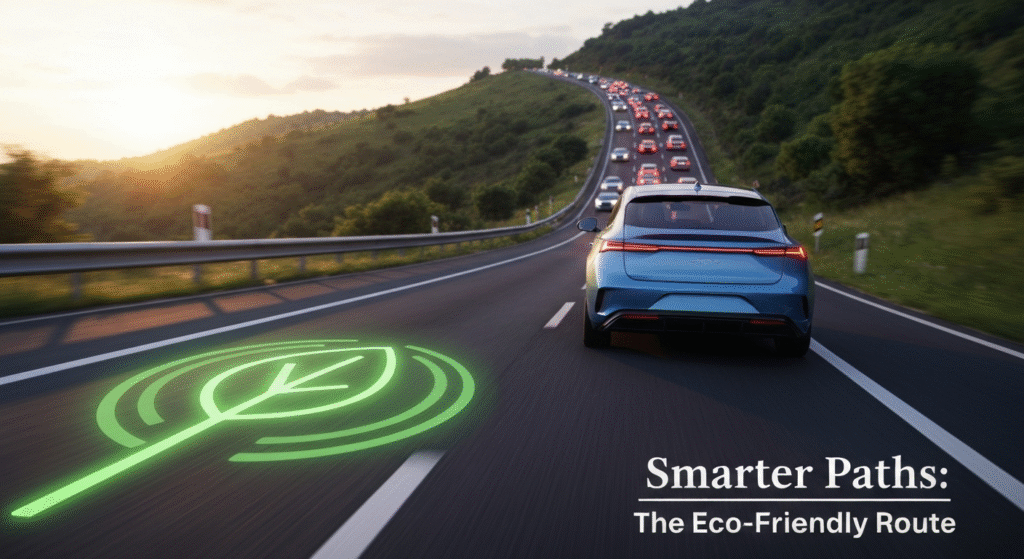
For a long time, the “best” route was simply the fastest one. But as AI has grown more sophisticated, it has learned to optimize for other factors that drivers care about. The shortest path isn’t always the best one if it involves constant braking, steep hills, or more fuel consumption.
The Rise of Eco-Friendly Routing
Many navigation apps, including Google Maps, now offer a “fuel-efficient” or “eco-friendly” route option. This feature is a perfect example of advanced AI at work. To find the most fuel-efficient path, the AI analyzes variables that a human driver could never calculate in real-time:
- Road Gradient: It looks at elevation data to avoid steep inclines, which require more engine power and burn more fuel. A flatter route, even if slightly longer, can be more efficient.
- Number of Stops: The AI knows that accelerating from a complete stop uses a lot of fuel. It will try to find routes with fewer traffic lights and stop signs.
- Consistent Speed: A route that allows you to maintain a steady speed, even if it’s not the highest speed, is often more fuel-efficient than a route with lots of stop-and-go traffic.
According to research from Google and the U.S. Department of Energy’s National Renewable Energy Laboratory (NREL), this feature has the potential to prevent over one million tons of carbon emissions per year, which is equivalent to taking 200,000 cars off the road.
| Aspect | Fastest Route | Most Fuel-Efficient Route |
| Primary Goal | Minimize travel time. | Minimize fuel consumption. |
| Time Taken | Typically the shortest duration. | May be slightly longer in time. |
| Fuel Consumed | Can be higher due to aggressive acceleration and stop-and-go traffic. | Lower due to smoother driving and fewer stops. |
| Environmental Impact | Higher carbon footprint. | Lower carbon footprint. |
| Driving Experience | May involve more stress, frequent braking, and traffic. | Often a smoother, more consistent, and less stressful drive. |
How AI “Sees” the Road Ahead
The AI’s understanding of the road is also enhanced by computer vision, a field of AI that trains computers to interpret and understand the visual world. Companies like Google use their fleets of Street View cars to capture images of roads around the globe. AI algorithms then analyze these images to extract valuable data. They can identify and log the location of traffic signs, determine the number of lanes on a road, and even identify business names and hours to improve the map’s accuracy. This detailed, vision-based data helps the routing algorithms make even more intelligent decisions.
The Human Element: Where AI Still Needs Our Help
As powerful as navigation AI is, it isn’t perfect. It still relies on human input to handle the unpredictable nature of the real world and to learn from its own mistakes.
The Importance of User Reports
When you report an accident, a closed road, or a speed trap on your app, you are providing crucial data that helps the AI. This human feedback loop is invaluable. It acts as a verification system and provides information on events—like a sudden road closure due to a fallen tree—that the AI’s sensors and models might not detect immediately. This combination of machine intelligence and human observation makes the entire system more robust and reliable for everyone.
When the AI Gets It Wrong
We’ve all had moments where a navigation app has made a strange choice. I was once guided down an incredibly narrow, unpaved alley because it was technically the “shortest” path. These errors happen for a few reasons. The map data might be outdated, a temporary construction zone might not be in the system, or a poor GPS signal could briefly confuse the algorithm. However, the system is designed to learn from these mistakes. When the AI detects that many drivers are ignoring a specific suggestion, it can flag that route for review, helping to ensure the same mistake doesn’t happen again.
Frequently Asked Questions
1. Does my navigation app listen to my conversations?
No. Navigation apps do not use your microphone to listen to you. Their traffic predictions and routing are based entirely on anonymized location data, speed, user reports, and other data sources, not on anything you say.
2. Is the “eco-friendly” route always much slower?
Not necessarily. Sometimes, the more fuel-efficient route is also the fastest or only slightly slower. The app will usually show you the time difference and the percentage of fuel you can expect to save, allowing you to make the choice that works best for you.
3. Can I use navigation apps without an internet connection?
Yes, most major map apps allow you to download maps of specific areas for offline use. When offline, you can still search for locations and get turn-by-turn directions. However, you will lose all the real-time AI features, such as live traffic updates and incident alerts.
4. How does the app know about speed traps?
Information about speed traps is almost always crowdsourced. It comes from other drivers who have used the app to report the location of police activity. The AI then uses this information to alert drivers who are approaching the area.
Conclusion
The next time you open your maps app, take a moment to appreciate the incredible complexity working behind that simple blue line on your screen. You’re not just looking at a digital map; you’re interacting with a powerful AI that is constantly collecting data, predicting the future, and performing trillions of calculations. It analyzes the collective movement of millions of people to give you a personalized, efficient, and surprisingly accurate path through the world.
From forecasting traffic jams to finding the most fuel-efficient path, AI has transformed navigation from a static tool into a dynamic and intelligent co-pilot. And as technology continues to evolve, this system will only get smarter, further integrating into our lives and making the journey from here to there more seamless than ever before.